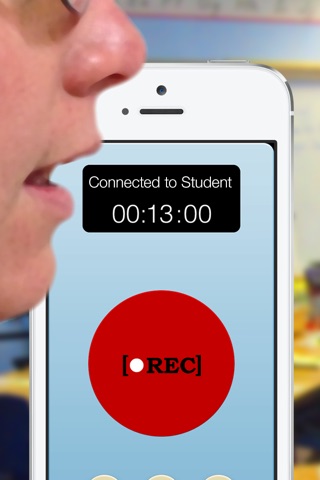
Auditory Processing Communicator - FM System app for iPhone and iPad
Developer: James Munro
First release : 12 Jul 2014
App size: 2.62 Mb
The Auditory Processing Communicator has been inspired by the FM system currently used in schools, recommended by audiologists.
Most teachers and students use iPads or iPhones so we thought, why not integrate the FM System into devices already in use.
HOW TO USE:
- REQUIRES TWO DEVICES -
1. Ensure Bluetooth or a Wifi network is active.
2. With the App installed on two devices, one user would select the teacher (top) mode while the second user selects the child (bottom) mode.
3. The App will connect automatically and display successful connection on the teacher mode.
4. All audio will be transmitted from the teacher device to the child device.
5. To cancel the connection, press the back button on teacher mode or press and hold for 2 seconds on then child mode button.
6. A 2-way connection can be established if both users select teacher mode.
• Personalise your start screen with a photo of the teacher and the child, also put your name under the photo
• Two states of communication: Teacher 2 Child (one way communication) or Teacher 2 Teacher (two way communication)
• Works over BlueTooth or WiFi. No internet connection required.
• Instant and automatic connection (No need to select the other device)
• Child Lock Mode (Requires long press to disconnect)
• Cough Button (Hold down to stop transmitting sound)
• Record and email your voice for record or later transcript.
• Easy to use and easy to see interface.
• Works in the background so you can use other Apps at the same time.
• Universal, one App across all devices (iPhone, iPad & iPod touch).
If you experience echo with the app while playing at home, try going to a separate room to your child, also use a regular voice. It is highly recommended that the child wears earphones to avoid any issues.
Jake’s Story
(From the eyes of a 10 year old child).
(This app was made for me, but it might help you in the classroom too!).
My teacher thinks I have Listeningoatis,
That’s her made up name for, “I never listen.”
Being in the classroom is hard for me, you see.
There are lots of noises about,
do you hear the fan?
do you hear Doug tapping at the computer?
do you hear Pam scrunching up her paper?
When my teacher talks to the whole class, it’s hard for me to work out what I should be listening to.
I get bored.
I don’t like it when my teacher uses her loud voice at me,
I tell my mum that I want to stay at home,
I like it at home.
At school I feel like popcorn, that is about to explode from the popcorn maker.
I used to try really hard to listen to my teacher,
but It’s just too tiring now.
Mum took me to see an audiologist,
I had lots of middle ear infections when I was little,
and she wanted to know if I was hearing properly.
The audiologist said I had a Spatial Processing Disorder,
which is part of an Auditory Processing Disorder.
This is why I have difficulty listening to my teacher talking,
when there are other noises.
My hearing is perfect though!
They said I need to get an “FM System”,
but I already use an iPad so I thought,
“Why can’t my iPad help me?”
I asked my tutor for help and she developed this App.
Now I have my iPad,
my teacher has her iPhone,
we’re ready to connect
so let’s go!
What is Auditory Processing?
The way the auditory pathways in the brain process what we hear. It helps us discriminate between sounds, for example the sounds ch and sh. It helps us to attend to important information, rather than other random sounds in the environment. It allows us to distinguish the direction of speech and sounds, and comprehend their meaning. Auditory processing allows us to comprehend language in noisy situations, and to listen and think about sounds. It enables us to remember sounds or phonics, and the names of things.



